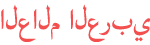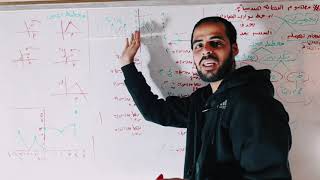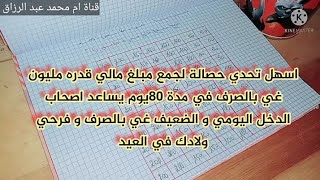Duration 8:17
How To Change A YouTube Channel Name - 2014
Published 4 Mar 2014
How To Change A YouTube Channel Name - 2014 -- David Walsh shows you how to change a YouTube Channel Name and Username on a YouTube Channel. To get your FREE Video Traffic Report go to: http://www.davidwalshonline.com/free-report Share this Video: /watch/Aq_NzFpusc2uN Subscribe To My Channel and Get More Great Tips /user/DavidWalshOnline David Walsh is an expert in video marketing, information marketing, high end membership site creation and product launches. If you are looking to drive traffic to your business with YouTube check out David's tutorials to help you become better! If you are not, check out David's tutorials to help you create a better YouTube Channel for more viewers and subscribers. How To Change A YouTube Channel Name - 2014 0:00 In this video I'm going to show you how to change a YouTube Channel Name/YouTube Username. With a lot of updates have been happening over the last few months, a lot of settings have been moved. So in this updated video, I'm going to show you how you can change your YouTube channel name. 0:39 Here I am, in a brand new YouTube channel. I want to set up my channel on here, and I want to have a different name on my channel. I don't want my name on my channel. Since this is a brand new channel, this is the best time to be able to change my YouTube name on my YouTube channel. 1:07 There are a number of ways I can go in and change my name. I can click on 'My Channel' and then it would give me the option to change it there, or if I go into my 'YouTube Settings', click on 'Create Channel', it would, also, do the same there. 1:24 What I'm going to do, here, is I'm going to click on this link, here, to 'Use A Business Or Other Name Click Here'. So, I don't want to use my name because that only allows me to have my name, it's going to be first name, last name. I can't have all one word and I want to have all one word in my name. So, if you just want to use your name, go ahead and click on 'Ok', and it will go through and set up your channel, 1:50 If you want a totally different name or all one word, then you click on 'To Use A Business Name Or Other Name, Click Here'. Click on that and it asks you for your channel name, so I'm going to call this JimmyBananaOnLine, and my category is 'Anything Here', there goes change that to Banana, then I'm going to click on that, then click on 'Done'. 2:19 Then it asks you to add a number which I'm going to do now. Enter your phone number and it will send you a verification number. Put it in and click 'Ok' and, now, it has the channel set up. 2:43 To change my URL/Username, click on 'YouTube Settings' and then click on 'Advanced'. Then it says, here 'Create Custom URL'. 3:05 One thing you need to know here is that once you set up your custom channel URL, it can't be changed. You get to pick this just once, you can't change it again. When it's all clear, click on 'Create Channel URL'. If I go up here and click on my channel, we'll see now, that I have this channel name, right there. So, I've just changed my YouTube channel name to JimmyBananaOnLine and I've, also, changed my YouTube channel URL to /jimmybananaonline also. 3:51 If you have a profile channel with just your name there and you want to change your YouTube Channe Display Name, go to 'YouTube Settings' and then I will change my name here on Google+. When you click this, it will send you to Google+ and your can change your name on Google+. 7:18 That's how you change a channel name on your YouTube channel. And as I mentioned, if you already have your custom URL set up, you can't change it. 7:30 If you've found this video helpful, and you're serious about YouTube, especially for business, then download my free Traffic Report, that you can click right there, to access to. All you need to do is add your name and email address, so I know where to send it to. Inside you'll get tips and tricks that I use for myself and for my clients, to get good names for my videos, so that I can rank for them in YouTube and also Google. To get your FREE Video Traffic Report go to: http://www.davidwalshonline.com/free-report Make sure to Like, Favorite and Share this video and Subscribe if you haven't do so already at /user/DavidWalshOnline SCHEDULE Tuesdays: YouTube Training /watch/QUZznjRHNRQ4fmRh6Fs8z-UU=tsil&UeI1YMJY_lIYz Thursdays: Ask David - Your YouTube Questions Answered /watch/kyAlAVNCTbet97p39kvw1MxX142mTFUeLP=tsil&4UdSJjfx-NVxl Other Great Resources David Walsh Online Website http://www.davidwalshonline.com Ask me A Question /user/DavidWalshOnline Follow me https://plus.google.com/105552959923130750745 http://www.facebook.com/TheDavidWalsh https://twitter.com/David_Walsh How To Change A YouTube Channel Name - 2014 How To Change Your YouTube Channel Name Username - 2014
Category
Show more
Comments - 1252